 |
| Fig 1. First mesh imported |
The mesh editor has been progressing nicely and, due to the fact that the mesh editor is a big deal for contributors, I thought I would take this opportunity to go over some some of the details as well as provide some initial screen shots. First of all we have deprecated support for the ASE file format. We may add it back in later on if there is a need but there are many far superior formats which we now support such as FBX, 3DS, OBJ, DAE, and DXF. These formats allow you to export materials, textures, and animations which the I-Novae Editor is now capable of importing.
 |
Fig 2. First mesh successfully imported
with materials and textures |
Eventually the mesh editor will be used to provide the first glimpse of how mesh assets will look in-game. You will be able to look at the UV unwraps, assign materials, and view collision volumes. Currently the editor is still in its infancy and these screen shots represent our first successful set of imports. You can also see the initial work I have done on a viewport system that is being modeled off of MAX/Maya. At the moment it defaults to 4 viewports (Back, Left, Top, Front) but I am working on a wide range of viewport setups. I have yet to connect self shadowing, post processing, and anti-aliasing so these screen shots don't represent the final in-game rendering pipeline. Also, the usual disclaimer applies that these screen shots are of a pre-alpha version of the I-Novae Editor so please be patient as we improve the layout, icons, and visual quality of the editor itself.
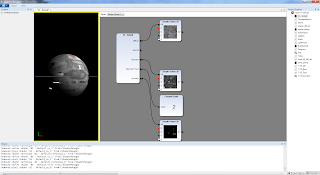 |
| Fig 3. Imported material |
Here is a summary of the screen shots:
- Figure 1 is a screen shot of the very first mesh I imported into the new mesh editor. It is nothing more than a red wireframe rendering of a simple cube and did not include materials or textures.
- Figure 2 shows the first mesh I was able to successfully import along with materials and textures. The model comes from an XNA tutorial which you can find here.
- Figure 3 is an example of a material that was imported from the T-Y9 created by WhiteDwarf.
- Figure 4 shows the same material after a normal map has been added. Notice the significant increase in detail.
- Figure 5 is the final T-Y9 within the mesh editor.
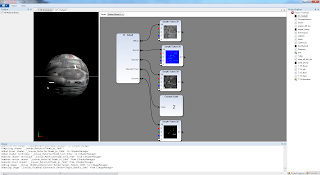 |
| Fig 4. Imported material with normal map added |
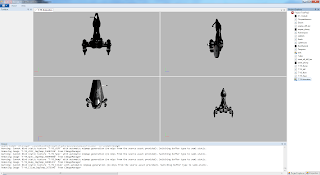 |
| Fig 5. Final imported mesh in the mesh editor |


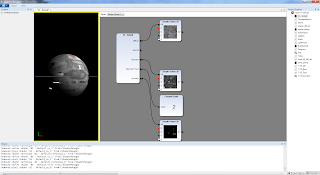
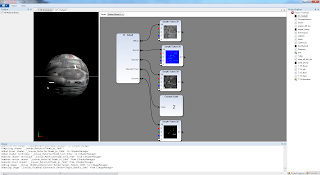
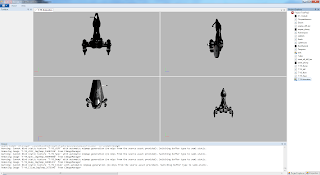
Nice article!
ReplyDeleteWill there come updates more often now?
Edit: with updates I mean blog posts
I will post as often as I think I have enough information to fill out a blog post =)
ReplyDeleteLooking pretty sweet!
ReplyDelete*thumbs up*
Good to see some progress, thanks for posting!
ReplyDeleteDid you perhaps think you might be interested in a plugin for blender? Its a huge community and I think would be quite any easy port. I think you would have plenty of people interested in helping.
ReplyDelete